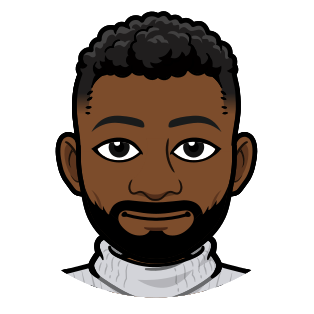Note: This is a longer article, use the table of contents to jump around to sections that interest you. Also, check out my post Miscellaneous Advice For People Interested In Tech Careers. This article serves as a follow-up highlighting the impact and importance of AI on the field.
The Hype Is Real
Artificial Intelligence (AI) is far from just a buzzword these days. As a software engineer at a company heavily involved in AI (in addition to their own AI platform, they’re the creators of VS Code, owners of GitHub, owners of LinkedIn, and the big tech sponsor behind OpenAI), I can assure you that AI’s impact is very real.
I open my laptop every day to a flood of messages from colleagues, managers, and organizational leaders encouraging the use of AI tools to make us work faster, be more efficient, and most notably, write (or really, generate) code. The message is consistent across all levels: use AI tools. This isn’t just a thing at my employer, it’s a consistent theme across tech.
The AI coding revolution is not a fad. There are even new terms popping up to describe it like Natural Language Programming and Vibe Coding. Companies are actively pushing employees to use these tools, doing everything to make adoption as easy and smooth as possible. And the more you use them, the more you understand why. They’re seriously good.
If you already work in tech and want to survive, or are looking to break into the field, embracing AI isn’t optional, it’s essential. This article is my attempt at helping you navigate this shift, based on what I’m seeing working in the industry (I’m out here tryna survive myself!).
The State of AI in Tech
If you’re entering the tech industry today without a strategy for how you’ll use AI, you’re putting yourself at a serious disadvantage. I promise you I’m not being dramatic. No cap. AI is legitimately changing how we build software, design products, analyze data, and more. It’s ushered in a whole new way of working.
The tools available now make tasks that once took hours take minutes. Code that would’ve required deep expertise in specific languages can now be generated and explained through natural language conversations. Systems that once needed teams of engineers can now be prototyped by individuals with the right AI-assisted tools. As I wrote recently, the landscape is changing rapidly:
One thing is for sure, if we as developers don’t adapt, we’re more than cooked, we’re royally fried. […] No company will pass up a tool that makes developers faster and more effective. So, yes, developers will have to adapt. Some jobs will almost certainly be lost, especially among those who refuse AI-assisted development. When one developer using AI can do the work of several, fewer will be needed. That sucks, but the best way to stay ahead is to master these tools and be the expert guiding AI rather than competing with it.
So, does the rise of AI mean:
- You shouldn’t pursue a tech career?
- You shouldn’t bother learning how to code?
- A computer science degree is suddenly worthless?
- That literally every software developer and tech worker is about to lose their job, never find work again, and society itself is doomed?
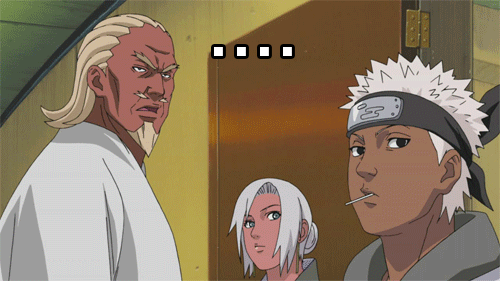
But don’t take it from me, let’s consult some experts.
Reassurance From AI Pioneers
Perhaps the most compelling perspective comes from Andrew Ng, one of the most influential figures in artificial intelligence. Ng co-founded Google Brain (inventors of the “T” in ChatGPT), was the Chief Scientist at Baidu, co-founded Coursera, founded DeepLearning.AI, and served as the founding lead of the Stanford AI Lab. As the person who helped bring deep learning into the mainstream and educated millions through his groundbreaking Machine Learning course, his perspective on AI’s impact on programming carries significant weight:
And Ng isn’t alone in this view. Yann LeCun, Meta’s Chief AI Scientist and Turing Award winner, strongly agrees with this assessment, as seen here. LeCun, who pioneered Convolutional Neural Networks (the technology behind modern computer vision) and is considered one of the “godfathers of AI” alongside Geoffrey Hinton and Yoshua Bengio, emphatically supports the view that AI will enhance programming rather than replace programmers.
Even more striking, Thomas Dohmke, CEO of GitHub (home of Copilot, the most widely-used AI coding assistant), insists that learning to code remains essential, perhaps even more so, in the AI era. Dohmke has a unique perspective as someone now leading the very platform that’s integrating AI into the development workflow.
In this interview, he makes the case that coding is a vital skill in an AI-driven world because it lets people shape technology, not just consume it. He draws a parallel to how we teach math or physics, not because everyone will become mathematicians, but because these subjects help us understand and shape the world. He views his journey, from coding without internet as a teenager to leading GitHub through the AI revolution, as proof that the craft of building still matters, even as the tools evolve.
Of course, not all tech leaders share this optimistic view about the future of coding. In a notable counterpoint, Jensen Huang, the CEO of NVIDIA (the company whose GPUs power most AI development), made headlines in February 2024 at the World Governments Summit when he predicted the death of coding as we know it.
It is our job to create computing technology such that nobody has to program. And that the programming language is human, everybody in the world is now a programmer. This is the miracle of artificial intelligence.
He suggested that young people shouldn’t prioritize learning traditional coding skills and instead should focus on other domains like farming, biology, manufacturing, and education. In his view, natural language will become the programming language of the future, with AI doing the actual coding work.
Interestingly though, this shift to natural language programming does not necessarily mean software developers would disappear. It would still require people who understand how to build software, write precise technical specifications, and essentially create what amounts to sophisticated pseudocode in natural language. Similarly, Bill Gates has predicted that as AI improves, many jobs that require programming skills could be automated, though he focuses more on the productivity benefits than declaring coding obsolete.
This debate among tech luminaries highlights a key reality: even the most knowledgeable experts don’t fully agree on how AI will reshape coding and tech careers. But when weighing these perspectives, consider this: those who’ve devoted their careers specifically to AI research and development, like Ng and LeCun, tend to emphasize the continued importance of programming knowledge. Meanwhile, business leaders with broader focuses (and a fondness for cutting costs) often highlight how AI could make coding more accessible, or even unnecessary, for many tasks.
That said, when the very inventors of modern AI systems and the CEO of the platform hosting most of the world’s code are saying programming skills remain essential, maybe even more valuable in the age of AI, it’s worth listening. Before buying into the doom-and-gloom takes on tech careers, ask yourself who’s more likely to understand AI’s true impact than the people who helped build it.
Technical Expertise Is Still Valuable
AI tools are powerful, but only if you know how to use them. Having a solid technical foundation makes you a better AI user. A better pilot, to its copilot.
When I use tools like GitHub Copilot, I’m not blindly accepting output (although…I could). I’m steering, validating, and making decisions neither I nor my employer wants AI making alone. Architecture, trade-offs, budget constraints, ethical implications, etc. You don’t need to explain everything to AI, but you do need to know what to build and how to guide it.
Guide AI Effectively
I can say things like “normalize this schema” or “add retry logic with exponential backoff to this API” or “refactor this service using the adapter pattern” and the AI gets to work. Knowing what you’re talking about = speed and precision. You don’t have to write the code yourself anymore, but if you have no idea what you’re talking about, know nothing about software development, and can’t read or understand code, then you’re useless at the wheel. We put you in a supercar, but you can’t even drive!
Spot Bad Output
AI can write code that technically works but breaks everything else in a larger system (like the kind you work on in real software development jobs). I know when to say “nah” and either follow up with additional prompts filled with technical detail, or fix it myself. Vibe coding is real, but so is accountability.
If you’re reading this and want a company to pay you to work in tech, does that really make sense if you don’t understand anything the AI is doing? Would you pay someone who knows nothing to use a tool that does all the real work? You have to augment the tool in some fundamental way that justifies your continued employment (which…if we ever reach AGI, God help us).
If you can’t fix anything, can’t follow up with a better prompt, and have no idea what you’re even building, then why are you here fam? Lol. You’re just letting AI, which runs on probabilities and not real understanding, make all the decisions for you.
We still need people to guide AI, but you’ve got to acquire some level of technical knowledge so you can actually build faster with it. Get your driver’s license first, then we finna put you in this Bugatti. Zoom zoom.
Make Architectural Calls
AI shouldn’t decide if you need microservices vs monolith, GraphQL vs REST, or which database to use. These decisions affect users, businesses, budgets, and lives. Real examples:
- SQL or NoSQL? Postgres or something else?
- OAuth or session-based auth?
- Redis for caching? CDN? In-memory?
- Serverless vs containers? State management?
As IBM said back in 1979: “A computer can never be held accountable, therefore a computer must never make a management decision.” Still true. AI can suggest; you decide.
If you’re trying to break into tech or level up, here’s some advice:
Learn At Least One Programming Language
I recommend Python because it’s beginner-friendly and powerful enough for AI development. You don’t need to spend four years learning how to code. Honestly, you never really did. I’m not saying don’t go to college, but if you’re interested in tech, you can learn everything you need online for free. Please don’t wait for your professors to handhold you through the learning process. Go get it yourself. Hustle. Hard.
Knowing how to code in at least one language is enough. AI can help you adapt that knowledge to whatever stack you’re building with. That said, I personally believe it’s worth learning Python and one of the more established object-oriented languages like C#, Java, or C++. But if you only learn Python, you’ll still be fine. So long as you understand the basics of object-oriented programming, specifically SOLID principles. You don’t need to be an expert, but you can’t be completely lost and expect to guide AI effectively.
For learning Python, here are some resources I recommend:
Learn Core Computer Science Concepts
Having a basic understanding (you don’t need to be a LeetCode wizard, the basics will do) data structures, algorithms, and system design will help you guide AI effectively:
Study Software & Cloud Architecture Patterns
These fundamentals haven’t changed with AI:
How I’m Adapting (And You Can Too)
Assuming you’ve got a solid technical foundation (and no, that doesn’t just mean coding, data, design, PM all count), here’s how I’m navigating the AI shift in my career. Hopefully it sparks some ideas for yours too:
Let AI Handle The Boring Stuff
I use it for repetitive tasks so I can focus on architecture and business logic. The stronger your fundamentals, the more useful AI becomes.
Think In Systems, Not Just Syntax
AI can write code, but understanding how everything fits together in the real world still requires human expertise. The Azure and AWS Architecture Centers are great for building that skill.
Write Better Prompts
Clear, specific prompts = better results. I treat prompt writing like coding. Learn from the Prompt Engineering Guide and OpenAI’s tips.
Experiment More
With AI doing the grunt work, I try out more frameworks and languages (example here). I don’t need to be an expert, but I do make sure I understand enough to check its work. If you’re totally lost without AI, you’re doing it wrong.
Level Up Your System Design
AI can write code, but building reliable, scalable systems is still on us. I’m investing in distributed systems and cloud design patterns because that’s where long-term value, and responsibility, lives. No serious company is letting AI design critical infrastructure alone. Not when a hospital’s life support system goes down, a bank’s transaction engine freezes, an airline’s flight routing crashes, or a power grid gets misconfigured. Someone has to answer for that. And “we let the AI do everything” isn’t going to cut it.
Remember, AI is a tool. Two people can take the same math test with the same calculator, one passes, one fails. The difference is knowing how to use it. The best tech workers won’t be the ones leaning on AI to do everything, but the ones who know how to steer it because they actually understand the work.
AI Tools for Tech Professionals
AI (specifically, LLMs) isn’t just a chatbot anymore. There are fully featured tools that bring it into all sorts of workflows, having impact that doesn’t require copy/pasting content into ChatGPT. Here are a few.
🛠️ AI Coding Tools
- GitHub Copilot in VS Code - My daily driver. Natural language conversations about code directly in VS Code. Works in Agent Mode too. Model-agnostic. Use Claude, Gemini, OpenAI, whatever.
- Gemini Code Assist - Google’s coding assistant. Good with Google technologies and cloud services.
- Amazon Q Developer - AWS-focused coding assistant. Useful if you work heavily with AWS infrastructure.
- Cursor - AI code editor built on VS Code. Pioneered features that Copilot now has. Very popular with vibe coders and the hobby developer crowd.
- Claude Code - Anthropic’s coding assistant. Strong at code generation and understanding context across languages. Works via a terminal, so can be used with any IDE.
- GitHub Spark - Create micro apps without code. GitHub’s launch into the vibe coding space.
- Lovable.dev - Build websites through prompts. Very popular vibe coding tool, the leading one without a doubt.
📚 Research Tools
- NotebookLM - A Google tool that helps analyze and synthesize information from documents, turning passive reference material into an interactive knowledge base. It’s exceptionally valuable for digesting technical documentation, research papers, and comprehensive reports.
- Perplexity AI - An AI-powered search engine that provides comprehensive answers with cited sources, eliminating the need to manually sort through search results. Its ability to cite sources makes it particularly valuable for technical research and fact-checking.
- Elicit - An AI research assistant designed specifically for researchers to search through academic papers, ask questions about research, and summarize findings. It excels at navigating scientific literature and extracting key insights.
- Scite.ai - A platform that helps researchers evaluate the credibility of scientific papers by analyzing citation context. It shows how papers have been cited by others, revealing whether they’ve been supported or contradicted in subsequent research.
🔒 Privacy-Focused Tools
- AnythingLLM - An open-source, self-hosted ChatGPT-like interface that enables private document analysis without sending your code or data to third parties. It’s ideal for working with sensitive or proprietary information while still leveraging AI capabilities.
- LM Studio - A desktop application for downloading and running open-source large language models locally on your computer. It offers a balance between powerful AI assistance and complete data privacy, though requires decent hardware.
- Ollama - A lightweight framework for running large language models like Llama, Mistral, and Code Llama locally. It’s perfect for developers who need AI assistance but work with sensitive code or have limited internet access.
Frequently Asked Questions
Having spent time at career fairs and hosting student field trips at my employer’s offices, I get asked these questions a lot. Here are my honest answers:
Is AI Going To Replace All Software Developers?
No, but it will replace developers who refuse to adapt to using AI. Look at history: calculators didn’t replace mathematicians, CAD software didn’t replace architects, and Excel didn’t replace accountants. These tools changed how the work is done, making professionals who embraced them more valuable. I do think we’ll probably end up with less developers overall though, as it’ll be easier for less people to do more because AI is doing so much of the grunt work.
Should I Even Bother Learning To Code With AI Around?
Absolutely yes. Don’t just listen to me on this one though, scroll back up to this section. People far smarter than me have spoken on this. Also, check out the article Is Coding Education As We Know It Dead?
Is Using AI Tools 'Cheating' Or Making Me Less Skilled?
No more than using Stack Overflow, libraries, or frameworks is cheating. At my employer, we’re actively encouraged to use AI tools to be more productive. The goal is solving problems and creating value, not proving you can remember syntax.
Is A Computer Science Degree Still Worth It?
Yes, with a caveat: make sure your program is adapting to include AI. A good CS degree teaches fundamentals that remain valuable regardless of tools:
- Algorithms and data structures
- System design principles
- Problem-solving approaches
- Software architecture patterns
- Computer science theory
That said, supplement your degree with practical AI skills. Check out Microsoft’s AI Skills Navigator.
Also, consider the financial aspect. If pursuing a CS degree means accumulating massive debt, carefully weigh your options. Many successful tech professionals enter the field through community colleges, bootcamps, or certificate programs. Tech is uniquely meritocratic; four years of traditional education isn’t always necessary before you can contribute meaningfully to the industry. Self-taught developers with strong portfolios and practical skills often compete successfully against degree holders, especially when they demonstrate AI proficiency. But to be clear, if you can go to college without going into massive debt, I think you should. The path for those who don’t is doable, but harder.
How Do I Compete With AI In Tech?
You don’t compete with AI, you use it. Or “leverage it” if I wanted to sound like a business person. Focus on these skills that AI enhances rather than replaces:
Technical System Design & Architecture
- Learn system design fundamentals and how to architect scalable systems.
- Master design patterns to solve common engineering problems.
- Study clean architecture principles for building maintainable software.
- Take free courses on cloud architecture from major providers.
Domain Expertise & Business Acumen
- Develop deep knowledge of your industry. Find jobs at companies making products you actually care about. Love basketball but suck at it? Work for the NBA instead. When you genuinely understand the business, you naturally combine tech skills with domain expertise, knowing why features matter, not just how to code them. In the AI era, this matters more than ever. You can’t be a code mercenary jumping between companies with zero understanding of the business context. Domain expertise makes you valuable beyond just writing code, which AI can now handle anyway.
- Learn how to translate business requirements into technical solutions. Seriously. Think about what AI tools need to be the most valuable. Clearly defined requirements, parameters, contextual knowledge. The better you are at this, the better you’ll be able to “prompt engineer”.
- Follow AI industry leaders on platforms like LinkedIn to stay current.
- Take career-path-specific courses on platforms like Microsoft Learn to hone in on skills for your target job role.
Communication & Collaboration
- Sharpen your technical writing skills specifically to feed better information to AI tools. The clearer your documentation and prompts, the more effectively AI can do the busy work for you. Think of good technical writing as your superpower for delegating tasks to AI while you focus on high-value work that requires human judgment.
- Develop prompt engineering skills to get better results from AI. Check out the Prompt Engineering Guide.
- Enhance soft skills that make people want you on their team. You’d be surprised how much of tech career success still comes down to being likable, even in deeply technical roles. And with AI taking over more of the laborious technical work, your edge is going to be communication, collaboration, and conflict resolution. That’s your moat now. Not just what you can build, but how well you play with others while building it.
Security & Ethics
- Learn cybersecurity fundamentals and explore cybersecurity career paths. As AI becomes more powerful, so do the threats. Companies need people who can secure systems from hackers using AI, monitor AI behavior, and prevent misuse, because when things go sideways, someone has to be the firewall.
- Learn secure coding practices to safeguard applications built with AI-generated code. AI still makes mistakes, and when it does, you want to be the human who knows how to spot insecure code and design flaws before they become real-world problems.
- Understand responsible AI and its ethical implications. You don’t need to be a software engineer to play a role here. AI will reshape law, healthcare, education, finance, and more. We need people in policy, law, and ethics who understand the tech well enough to regulate it wisely. If we don’t build guardrails now, we risk sliding into a world where the machines aren’t just writing our code, they’re writing the rules.
User Experience & Human-Centered Design
- Learn UX design principles so you can prompt AI to build interfaces people actually want to use, not just ones that technically work.
- Take a Human-Computer Interaction course to understand how real people think, behave, and mess up, so your AI-generated tools don’t treat users like robots.
- Study accessibility standards to ensure your prompts guide AI to build inclusive experiences. In the age of AI at scale, who we design for matters more than ever.
Project Management & Execution
- Learn agile methodologies as humans working on teams together in this manner hasn’t been changed by AI. All this stuff is still around, as annoying as it can be, it has more to do with how we work with each other rather than AI building software.
- Master user story creation as AI increasingly implements them. Study technical program management to coordinate complex initiatives.
- Explore tools like GitHub’s Project Padawan for AI-assisted development where you literally assign user stories to an AI agent, it does all the work, and you just loop back for a pull request review (that is insane I can’t believe i just typed that.)
Project Management & Execution
- Learn agile methodologies (despite how annoying and cumbersome it can be) because even in an AI-powered world, humans still have to collaborate, prioritize, and ship together.
- Lean into user story creation and technical program management so you can direct AI effectively. If you want it to do things for you, you’ve got to write well, and in detail.
- Explore GitHub’s Project Padawan, where AI developer agents fully implement user stories you assign. A humans role becomes managing the vision, not writing the for-loop.
As AI takes over more of the coding, your value comes from what we still want humans to do, even if AI technically could. Think judgment, creativity, communication, and business sense. You don’t want your loved ones making life-or-death health decisions without a human doctor. You don’t want to board a plane with zero human oversight in the cockpit. Same goes for software. AI can write the code, but humans still guide the vision, ask the right questions, and make the calls when it matters. That’s the edge, for now, anyway. Only God knows what’s next.
Closing Words
Part of why I wrote this is because I’m tired of seeing talented people hesitate on tech careers out of AI anxiety. Yes, things are changing fast. I see it firsthand at a company betting big on AI. But change brings opportunity. The key is to be proactive rather than reactive.
So whether you’re:
- A student wondering if tech is still worth pursuing (it is).
- A developer worried about job security (adapt!).
- Someone in an adjacent field curious about the AI revolution (join us!).
I hope this article gave you some clarity and practical next steps. Stay curious, keep learning, and don’t forget to shine your eyes.
Have thoughts about AI’s impact on tech careers? Connect with me on LinkedIn or check out my other articles about artificial intelligence.