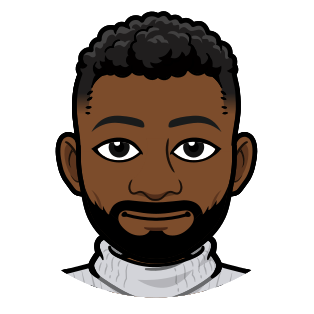This post is part of my ongoing series of STEM Workshops, where I break down topics in computer science, software engineering, and AI into approachable, engaging, and hopefully not boring, learning activities. For the full collection, click here.
Some Background
Every year, my employer hosts a tech-focused conference for high school students that brings in hundreds of participants. When volunteering at this event, we design activities that engage everyone, regardless of their interest in technology.
Last year, I created a workshop that explored Generative AI through music using Microsoft Copilot and Suno, incorporating an ethics component using Responsible AI principles.
This year’s workshop focuses on Prompt Engineering. It teaches students how to communicate effectively with AI to get exactly what they want.
Microsoft Designer
The hands-on portion of this workshop uses Microsoft Designer, which is Microsoft’s AI-powered alternative to Canva, specializing in turning written prompts into images. Powered by DALL-E through Microsoft’s partnership with OpenAI, it’s ideal for teaching prompt crafting fundamentals.
Workshop Overview
This 1-hour workshop introduces Prompt Engineering by showing how specificity, clarity, and creativity shape AI outputs.
It consists of two complementary resources: the presentation deck provides educational content with interactive guessing activities where students match AI images to prompts, while the website at aka.ms/msdw offers hands-on prompt engineering exercises. They’re designed to work together, but each can be used independently. Use the presentation for learning concepts and the website for practice.
The workshop’s structure is below:
- Icebreaker & Intro (5 min): Brief overview of Generative AI and current student uses
- Prompt Comparison Activity (15 min): Students match AI images to their originating prompts
- Hands-On Prompt Engineering (35 min): Students generate images using structured templates
- Wrap-Up & Key Takeaways (5 min): Discussion on effective AI communication
The website provides fill-in-the-blank templates that leverage Designer’s prompt sharing feature, allowing students to focus on key details rather than writing prompts from scratch.
Workshop Goals
By the end of this workshop, students will:
- Understand that AI responds to patterns, not human-like creativity
- Recognize how specific, clear prompts produce better AI outputs
- Practice refining prompts to improve results
- Engage in critical thinking about AI capabilities and limitations
- Discover pathways for continued learning via Microsoft’s AI Skills Navigator
Required Expertise
You don’t need technical expertise to deliver this workshop, just familiarity with these basics:
- OpenAI: Prompt Engineering Guide: Core principles of effective prompting.
- Microsoft: 10 AI Terms Everyone Should Know: Fundamental AI concepts.
- Microsoft: 10 More AI Terms Everyone Should Know: Additional AI terminology.
Test Microsoft Designer with the templates on the workshop website before presenting.
Required Materials
Students Need
- Laptops (1 per 5-6 students)
- Internet Connection
- Microsoft Account (school accounts preferred)
- Microsoft Copilot Pro Access (recommended for more image generations)
Facilitators Need
- Laptop and Projector
- Familiarity with Designer
- Workshop Resources:
- Website: aka.ms/msdw
- Presentation: See below
Workshop Presentation
This slide deck includes interactive elements where students guess which prompts created specific images, plus educational definitions and guidance. It’s designed to work with the website but can stand alone. Click the “Open in New Window” button in the bottom right to access the presenter notes and download the presentation.
Additional Resources
For deeper exploration: